Hey @cyberboy666
Here is a little bit more detailed diagram for blanking:
As you can see it is composed of the front porch + “sync to end blanking” (which itself goes from beginning of sync to end of the backporch.)
Using a monostable with csync, you can easily produce the 10.5μs “sync to end blanking”, the front porch is a bit more tricky to get, but it seems that you can get away without it.
(Still waiting for my sync gen + RGB encoder board to do more tests).
Actually, the CD4538 timing is calculated as follow:
T = 0.7 * Rx * Cx
(couldn’t find it in the original CD4538 datasheet, found it the 74HC4538 (low power/high speed version of the CD part) http://www.farnell.com/datasheets/2030204.pdf)
(also, all monostables don’t have the same formula, NE555 is T = 1.1 * Rx * Cx for example)
When choosing your RC values, it’s important to note that, you can choose almost any capacitor value, however, there is a minimum resistance to have (learned it the hard way by burning a dozen of NE555 while I was using only a potentiometer for R lol).
So it is a good practice to put a resistor between your potentiometer and V+. The 4538 requires a minimum of 2K under 5V, so I would advise to put a 2.2K resistor between V+ and your pot, so whenever your pot is at 0ohm, there will still be the 2.2k resistor.
So the “exact” value for T = 10.5μs, Cx = 0.001uF would be Rx = 15K (I put quotes around exact as Cx and Rx will always be within some tolerancies, that’s why a pot makes sense here).
So yeah something like this should work (forgot to put Csync on pin 5 / B input).
Of course, if you’re generating the sync using a micro, you could generate the blanking from there more precisely/easily, but if you want to generate blanking from an external video signal, you’ll need to have your sync generator genlocked to the external signal in order to get blanking. That’s why the monostable is a good solution here when the sync gen doesn’t have genlock, so you can switch between internal/external sync, the pulse length will be determined by the monostable afterward.
Hope that helps, will report more about this once I’ve played a bit more with the sync gen.
Edit: a trimmer is useful also if you want to set the right pulse width for PAL or NTSC. I didn’t use a potentiometer on the board I made, I’ll see if I can find a good “in-between” value that would work for both standard, cause if I keep a 10.5μs timing with a NTSC signal, it might result in a black bar on the left of the screen.
Edit2: looks like there’s more differences between CD14538 and 74HC4538 than just the supply voltage/propagation delays, looks like the older part pulse timing is calculated with something around T = Rx * Cx, and minimum R value is 4k.
So it will depend of the part you use, the CD14538 is intended for voltage up to 20V, whereas the 74HC4538 is rated for 5V max and has smaller propagation delays.
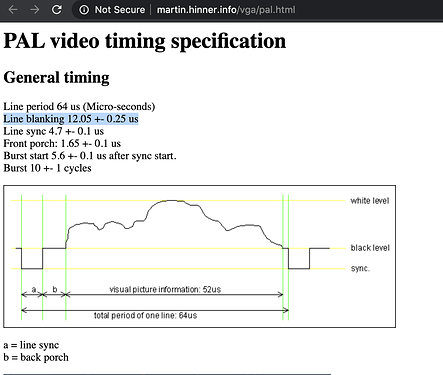
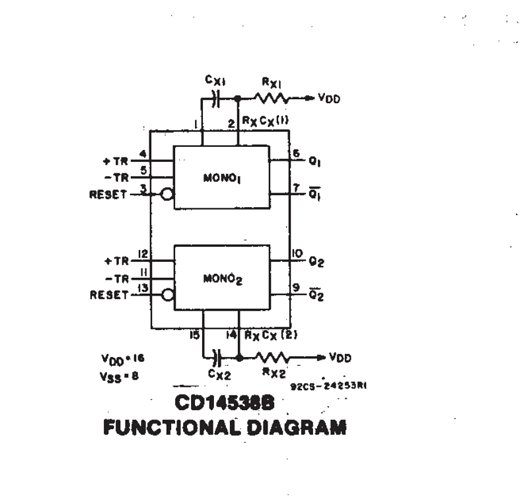
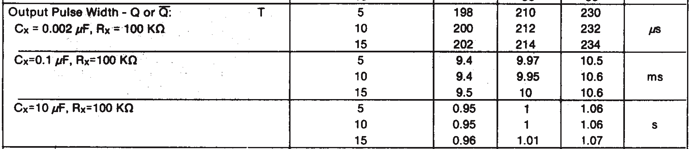
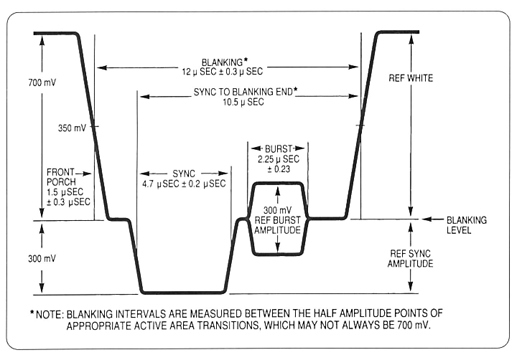


 )
) ) I am excited to contribute to these invaluable community resources however I can.
) I am excited to contribute to these invaluable community resources however I can. they are called categories here. i just created a new one for you called circuit lessons - we can update them also to fit better (if no one else posts there i can rename it to robs circuit lessons lol)
they are called categories here. i just created a new one for you called circuit lessons - we can update them also to fit better (if no one else posts there i can rename it to robs circuit lessons lol)