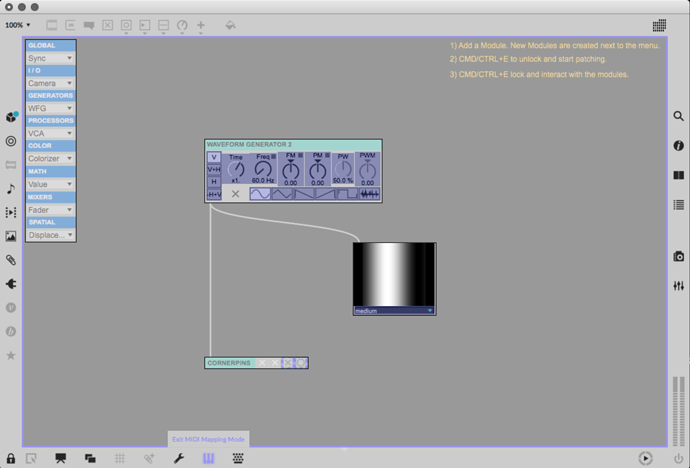I know this might be a stupid question but all the searching I do sends me to a patreon page, or forums which send me to patreon pages or other forums talking about Vsynth…
I’m a total noob when it comes to max/msp/jitter etc. so forgive my total ignorance…
1 Like
iv never used it either, but… i guess this is a good one for @kevinkripper ? or prob @andrei_jay would know
2 Likes
Hey there! Sorry there is not much info about Vsynth for newcomers. In some hours Andrei is gonna make a livestream so you can tune in to get you started. But basically once you install Max, go to File/Package Manager and download Vsynth from there. After that you can go to Extras/Vsynth Launch to access Lessons and some example patches. In Patreon there are basically more patches and I also share the beta versions before public release. I also started making some livestreams in my youtube channel to cover different stuff but I started two weeks ago so there’re only two videos. This Saturday I’m gonna be comparing Lumen and Vsynth and porting some Lumen patches into Vsynth if you want to tune in! Also in September I’ll be giving another workshop (from zero to hero style) on Vsynth at MusicHackspace.
3 Likes
Awesome. Thanks for the info. I’ll definitely be trying to tune in. I only have Max for Live, does Vsynth work in there, or do I need the seperate Max license?
1 Like
u can download and use max msp on a trial basis for free indefinetly, u just cant save any patches without a lisence! im running mine on an unauthorized version, im pretty cool with starting things from scratch all the time tho its kind of my mo
3 Likes
It works but I haven’t test it inside Live for a while so there might be some inconcistencies. Also I think its more confortable to just open max instead of opening live, then a max for live device, etc.
1 Like
awesome software! been messing about with it last few days, cant wait to get a few minutes to watch @andrei_jay twitch stream…
is it possible to run vizzie modules and vsynth modules in the same patcher window? and have vizzie and vsynth modules play together?
Another question, I was watching your video about using the “patchbook” inside ableton and midi-mapping parameters…is this a patreon only feature?
Thanks!! You can definetly use Vizzie & Vsynth along. Check for example the second tab of the “Mixers 2” Lesson or the “External Control” one.
You can Midi Map parameters directly from Max, it has the same type of Midi Map as Ableton, just be sure you have the toolbars active to access the icon (cmd/ctrl+8).
You can also receive Midi from Live or export your patch as a max for live device.
The “Patchbook” as a M4L device is/was just a mixer of vsynth patches actually. Since I haven’t updated it in a while my advice is to make a M4L device out of a Vsynth patch if you want to have it inside Live. Gonna try to make a video of this soon since it has been requested several times.
3 Likes
Thanks for the response! I’ll need to look into how to save a patch made in a maxpatcher window so that I can open it in Live…
It is easy, save your vsynth patch as a project, then consolidate it and export a max for live device. I cover that in the last part of this video (spanish for now). Attaching for you here some test files. Let me know how it goes. Test.zip (117.0 KB)
1 Like