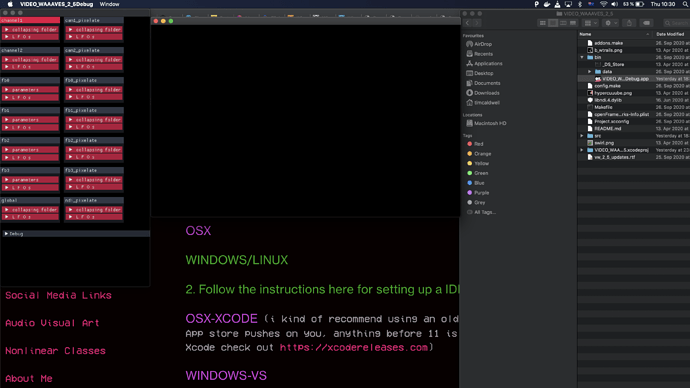i gots the new video waaaves suite up for download here (windows folder link should be live by like tomorrow EDT). was hoping a couple folks here could just help me out in advance by double checking the links i’ve got for download work and uncompress without issues. was having fuck tons of problems with that earlier but i’m like 90 percent sure that was because of a corrupted OS on my dying computer that finally just died yesterday (on the operating table no less…)
hi @andrei_jay - just tried downloading and unzipping on my mac. seems to be working ok. (i dont have xcode on here but) tried opening the vw .app , which does open, and starts the web cam, didnt see anything on the screen, but i assume it is working. so yah - nice. might have a lil play around when i get time
here is my “unrated” teaser for the release! party whistle noise
Anyone had any success getting it running on Linux yet? The task seems to be beyond my meager skillset.
its really can be a bit of a thing to get oF built on linux, the guides are only helpful up to a point, seems like most of the issues come up when installing dependencies. abandoning the ide step and just working with makefile can potentially save some time if u dont already have an ide installed
on the other hand the windows install is pretty straight forward, if you have a spare drive or like 50g to spare on a current drive to use for a dual booy
Hey Andrei,
DISCLAIMER
-I am super new to all of this (openFrameworks included) so PLEASE bare with my million dumbass questions.
I downloaded yesterday and have been following along with your walkthrough on your site. Ive run into a roadblock where you say:
“First off you will most likely want to go to the project generator and import each one of the apps.”
I assume this means open project generator by double clicking it and “importing” in whatever is supposed to pop up. However, when I try to open it my Mac verifies it for a few seconds then I get this error:
“Project Generator is damaged and should be put in the trash. Would you like to put it in the trash?”
I have restarted about 4 times, uninstalled and reinstalled, and every other type of “unplug and plug it back in” attempt but to no avail I can’t escape this error. Has anyone else run into this? is there just something I’m doing wrong due to lack of experience in any of this??
Thanks in advance ya’ll
P.S. Andrei is a fucking legend, I know y’all know this, but this man is just blessing us w knowledge and I am eternally grateful
love,
Bleachy
hmm that is brand new to me. i would hazard a guess it has to do with security settings/gatekeeper. can you try right click on project manager and then open? also are you running any 3rd party antivirus software? might need to add exceptions for project manager/the video waaaves folder in general as some osx security stuff has a real bug up the tuchus regarding anything executable you didnt get from the app store
Hey I tried the right click option and I am not running any antivirus, I am currently working so I can’t really try right now. However, if it’s some security things I have to tweak within the Mac OS could you kindly elaborate?
lmk what osx u are running and i can get you a longer answer. short answer is system preferences and turn off ‘gatekeeper’ for everything in the video waaaves folder
Off the top of my head I am running Mojave, I can verify this later on in the evening.
Hey, I am for sure running Mojave!
How to Disable Gatekeeper and Allow Apps From Anywhere in macOS Sierra heres a much longer article on trying to get around gatekeeper, lmk if this helps out at all!
Hi Andrei,
I confirm that I’m getting the same error as microwavedbleach. I’m on Catalina, but I’ve disabled Gatekeeper from the cli. LMK if you’d like any other info on what steps I’ve taken. Thanks for everything, this is great stuff ![]()
has you both tried this approach? the sudo spctl –master-disable in terminal thing?
disclosure on what you are doing with this step: you are turning off “gatekeeper” which used to be a malware/antivirus tool but has evolved to be more of a osx thug enforcer that doesnt just prevent you from using executables and applications that you got from anywhere outside of the app store but apparantly can actively corrupt files so you can’t run them even after if you disable gatekeeper. pretty reprehensible even by apples standards. its recommended to poke around and after disabling gatekeeper to install something that is not actively kneecapping apps that come from outside of the ‘pay to play’ app store. more info on some free alternatives that folks enjoy: Best Free Antiviruses for Mac in 2023 — Are Any of Them Good?
Hi Andrei,
I did run sudo spctl –master-disable but it didn’t end up helping, re the projectGenerator issue. Anyways we got it working by just ignoring projectGenerator and building the individual apps in Xcode. Super awesome and we’re currently tripping out on webcam feedback. For anyone else, compiling ran smootly with Catalina and xcode 10.3.
Hello everybody and thank you so much for your amazing work Andrei !
I’m trying to build VW 2.5 on OF with Qtcreator and I’m still struggling with this ImGui addon. I don’t code on C++ so I’m trying to figure it out empirically…
Anyways, let me just share the error message I’m having and maybe you (or anyone on this forum) has a clue ?
error: ‘stack’ in namespace ‘std’ does not name a template type
24 | std::stack<std::vector<std::string>> usedNames;
Keep it real !
PS: WAVE POOL on Raspberry Pi 3B+ works perfectly ! Even in undervoltage mode hahah
im not familiar with qt creator but if you can get me some more info on yr operating system i can do some research. imgui is supposed to be cross platform so there is likely a fix somewhere for this