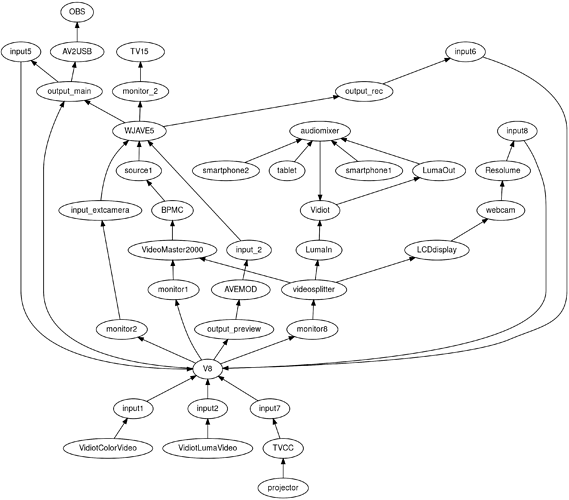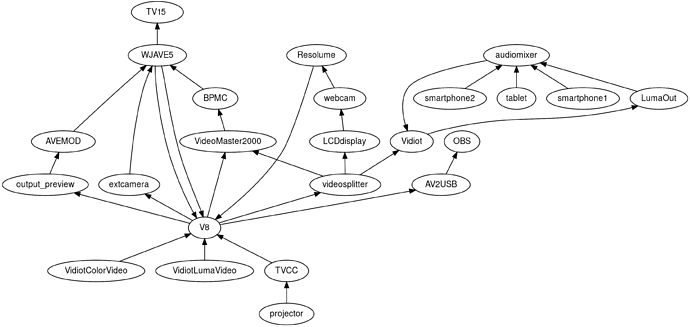An update about our live setup.
Our visuals are sound-reactive and we usually play at dance parties over DJ sets. We run a 1/4" jack, XLR or RCA mono cable from the MIX2, BOOTH or REC outputs of the DJ mixer into a soundcard. We set appropriately Resolume and we connect the soundcard main and headphone outputs to the LZX Vidiot and the syntonie AVE MOD 2.
One of the Edirol V8 main outputs goes via BNC cable + BNC-RCA adapter into the main projector. When possible/available, a secondary projector and additional CRT TVs are connected to another output through a second splitter. We use one of the outputs for feedback.
When we are more involved in the design/decorations of the event, we may project through veils or nets.
We get in touch in advance with the technicians for the event, among other things to set lights that won’t fight our visuals, and to move fog machines away from the projectors (fog would hide the picture, but even worst, it would lighten the whole room). Also this.
The laptop running Resolume currently gets through an HDMI2AV adapter and then in a normal channel of Edirol V8, rather than into its VGA input, and its monitor output goes into a splitter. The laptop also uses either a webcam (pointed to the environment, or for video feedback with a digital monitor connected to the splitter), or the usual cheap AV2USB capture card connected somewhere.
Whenever possible we carry a CRT TV and the Canon camcorder for video feedback and rescanning. The TV is connected to the Panasonic AVE5 (through its monitor output on the V8) where we mix the camcorder with another input, typically the Edirol V8 Preview Out. In between we may put respectively the BPMC Premium Cable and the AVE MOD2 (like in the 2021 picture above).
A second camcorder may also be somewhere, maybe in the DJ booth. Compared to the Canon XM2 is newer, better (first HD generation) and more compact…so we don’t play much with it because all controls are hidden behind menus.
We have been keeping very little documentation of our performances. We rarely take any videos…it’s tricky, as most people at these parties refrain to take selfies or even use the phone (it’s frown upon, and for good reasons we think; we have learnt ourselves how valuable this is, how it contributes to the atmosphere and freedom). We could record directly from the mixer outputs, like we have been doing with our weekly livestreamings, but that wouldn’t represent the way projections and CRT TVs look in the physical space and how they become part of the dancefloor experience. They say enjoy the moment here, and we embrace it 
27 March 2022, Loophole (Berlin, DE)
19 March 2022, About Blank (Berlin)